Cara setting GPRS, MMS, Email di HP:
Untuk HP Sony Ericson type: D750, D750i, F500i, J200i, J210i, J220i, J230i, J300a,
J300i, K200i, K300, K300a, K300i, K310, K310a, K310i, K320i, K500i, K508, K508c, K508i, K510a, K510i, K530i, K550i, K600, K600i, K608i, K610, K610i, K618i, K700, K700c, K700i, K750, K750i, K790a, K790i, K800i, K800iv, K810i, K850i, M600i, P1i, P800, P900, P910, P910a, P910i, P990i, S500i, S700, S700i, S710a, T226, T230, T250i, T290a, T290i, T610, T616, T630, T637, T650i, T68, V600, V600i, V630i, W200a, W200i, W300, W300i, W550c, W550i, W580i, W600c, W600i, W610i, W660i, W700i, W710i, W800c, W800i, W810i, W810iv, W830i, W850i, W850iv, W880i, W900i, W910i, W950i, Z1010, Z200, Z300i, Z310i, Z310iv, Z500, Z500a, Z520a, Z520i, Z530i, Z550a, Z550i, Z558i, Z600, Z610i, Z710i, Z800
Setingan GPRS, MMS. Email nya:
1. masuk ke http://www.sonyericsson.com/cws/support/products?cc=id&lc=id2. plh type HP
3. plh setting yang anda inginkan GPRS(WAP), MMS atau Email
4. isi data negara, operator yg anda gunakan, dan type HP lalu plh next
5. masukkan nomor HP anda agar setingnya dapat dikirimkan ke HP anda, setelah itu klik next
6. masukkan nomor sesuai dengan layar
7. setelah itu anda akan mendapatkan kode pin untuk dapat menggunakan setingan tersebut
Cara lain:
Telkomsel :
SMS(ketik): GPRS(spasi)MerkHP(spasi)TypeHP
kirim ke:5432
Contoh: GPRS NOKIA 6600
XL :
SMS(ketik): GPRS(spasi)MerkHP(spasi)TypeHP
kirim ke:9667
Contoh: GPRS NOKIA 6600
IM3/Matrix :
SMS(ketik): GPRS(spasi)MerkHP(spasi)TypeHP
kirim ke:3939
Contoh: GPRS NOKIA 6600
Mentari :
SMS(ketik): GPRS(spasi)MerkHP(spasi)TypeHP
kirim ke:3000
Contoh: GPRS NOKIA 6600
Halo :
Daftar di Grapari atau ketik:"GPRS" kirim ke 6616
untuk MMS: "MMS" kirim ke 6616
Seting Email:
Yahoo:masuk ke http://id.m.yahoo.com/p/mail atau http://m.yahoo.com melalui HP anda.
Gmail:masuk ke http://m.gmail.com/ melalui HP anda
Jika kedua cara diatas tdk bisa, coba lakukan seting secara manual:
Setting secara manual:
Telkomsel(sony Ericson)
1. SETTING GPRS
Plh setting->connectivity->Data Communication->Data account->new account->gprs data->new account
Masukkan data dibawah ini:
Name:tsel-gprs
APN : Telkomsel
Username: wap
Password: wap123
Plh save lalu plh tsel-gprs plh edit
Allow calls: Automatic
IP Address:
DNS Address :
Authentication : None, PAP, CHAP ( Check List )
Data Comp. : Off
Header Comp. : Off
Lalu msk ke stting lagi->internet profile->new profile
Name:tsel-gprs
Connect using:pilih tsel-gprs
Lalu pilih more->setting
Connect using:tsel-gprs
Use proxy: Yes
Proxy address: 010.001.089.130
Port number : 8000
User name : wap
Password : wap123
Plh save..
2. SETTING MMS
Plh setting->connectivity->Data Communication->Data account->New account->GPRS data->New account
Masukkan data dibawah ini:
Name:tsel-mms
APN : MMS
User name :
Password:
Plh save lalu plh tsel-mms plh edit
Allow calls : Automatic
IP Address :
DNS Address :
Authentication : None, PAP, CHAP ( check list )
Data Comp. : Off
Header Comp. : Off
Lalu msk ke stting ->internet profile->new profile
Name:tsel-mms
Connect using:pilih tsel-mms Lalu pilih more->setting
Connect using:tsel-mms
Use proxy: Yes
Security: Off
IP address: 010.001.089.150
Port number : 8080
User name : wap
Password : wap123
Plh save..
Seting message agar dapat menerima dan mengirim MMS:
Plh Messaging->setting->picture message
Validity Period : Network maximum
Read Report : Off
Delivery Report : ON
Signature : No Signature
Creation Mode : Alert
Picture Scaling : Off
Auto Download : Always
Accept Messages : Advertisements [check list]
Anonymous [check list]
MMS Profile : TEL MMS
Then Back to Picture Message > MMS profile
Choose TEL MMS, and press Edit
Press More TEL MMS, and Select Edit
MMS Profile Name : TEL MMS
Message Server : http://mms.telkomsel.com
Internet Profile : TEL MMS
Plh ok lalu save
Cara Mengaktifkan gprs(telkomsel):
SMS(ketik) : GPRS
Kirim ke: 6616
atau
*999# lulu plh option ke-1,5,1
Untuk Nokia, setting GPRS:
Profile Name : TSEL GPRS
APN : Telkomsel
User name : wap
Password : wap123
Authentication : Normal
Gateway IP address : 10.1.89.130
Homepage : http://wap.telkomsel.com
Data Bearer : GPRS
Proxy port number : 9201 atau 8000
MATRIX :
Setting GPRS Manual :
Profile Name satelindo Homepage
User name :
APN : www.satelindogprs.com
Password :
Gateway IP : 202.152.162.250
Homepage : http://wap.matrix-centro.com
Data Bearer : GPRS
Proxy port number : 9201
IM3 :
Setting GPRS Manual :
Profile Name
User name : gprs
APN : www.indosat-m3.net
Password : im3
Gateway IP : 010.019.019.019
Homepage : http://wap.m3-access.com
Data Bearer : GPRS
Proxy port number : 9201 atau 8080
XL :
Setting GPRS Manual :
Profile Name : XL GPRS
User name : xlgprs
APN : www.xlgprs.net
Password : proxl
IP Address : 202.152.240.50
Homepage : http://wap.lifeinhand.com
Data Bearer : GPRS
Proxy port number : 8080
Three :
GPRS Settings
Settings’ Name: 3-GPRS
Homepage : http://wap.three.co.id/
Proxies : Enable
Proxy address : 10.4.0.10
Port : 3128
GPRS access point : 3gprs
Authentication type : Normal
Login type : Automatic
Username : 3gprs
Password : 3gprs
MMS Settings
Settings’ name : 3-MMS
Homepage : http://mms.hutch.co.id/
GPRS access point : 3mms
Authentication type : Normal
Username : 3mms
Password : 3mms
Allow adverts : No
Setting GPRS, MMS, Email Pada HP
Written By triksntips on 8 Mei 2009 | 11.08
Related Articles
If you enjoyed this article just click here, or subscribe to receive more great content just like it.




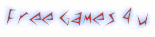







0 comments:
Posting Komentar